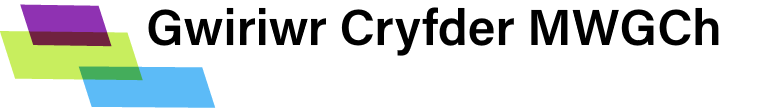-
Registration problems?
I'm trying to register for an account on the site so that I can use the Strength Checker, but I haven't received the registration email.
Sometimes automatic emails from an unfamiliar website can be marked as spam or junk email by some email programs or email providers. The first thing to do is to check your spam or junk folder. If you find the welcome email there, you can mark it as "not spam" or the equivalent, and you should be able to proceed as normal by clicking on the link in the email.
If you don't find the email in your junk/spam folder, it's possible that you have entered your email address incorrectly when registering. The way to check this is to try to register on the site again, with the same email address. If you are successful then the problem was probably a typo in the email address.
Finally, it is possible that the email has simply been delayed. Emails are sent immediately from our system but occasionally can be held up "downstream" by the email receiving system. If you still don't receive your welcome and verification email after a couple of hours, contact support and we will activate your account for you.
Croeso i'r Adran Gymorth
Gallwch ddod o hyd i atebion i'r cwestiynau mwyaf cyffredin sy'n codi ar gyfer defnyddwyr y Gwirydd Cryfder yma. Os ydych yn cael anhawster, edrychwch ar ein rhestr o gwestiynau cyffredin i weld p'un a yw'ch cwestiwn wedi cael ei ateb yma.
Os nad yw ein hadran Cwestiynau Cyffredin wedi datrys eich problem neu os oes arnoch angen cysylltu â ni ar ôl eu darllen, gallwch ddefnyddio ein ffurflen we i gysylltu'n uniongyrchol. Bydd hyn yn agor tocyn cymorth ar ein system a byddwn yn cysylltu â chi o fewn 24 awr.
-
How do I set my password?
After logging in using your one-time login link that came to you by email, you are brought straight to a page where you can set your own password. You have to enter it twice - once in each password box provided.
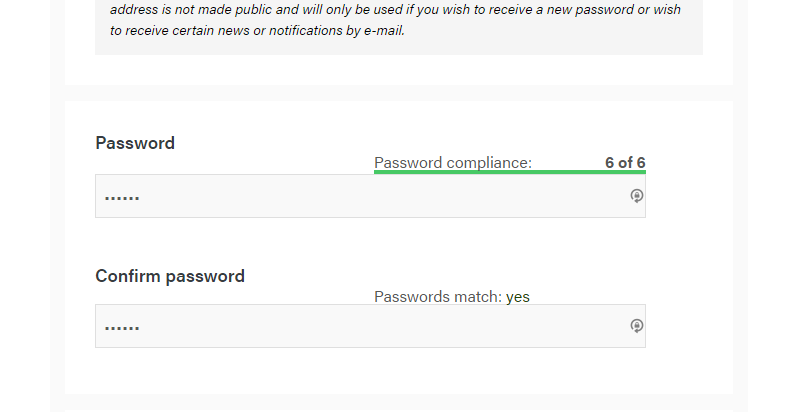
If you do not set your password here, you will not be able to log in to the site next time you visit. If this happens, then you can use the reset password form to reset it by email.
-
Where's my password reset email?
I lost my password and tried to use the "e-mail new password" form, but I didn't receive anything. What should I do?
You can reset your password by email if you have forgotten it.
Sometimes automatic emails from an unfamiliar website can be marked as spam or junk email by some email programs or email providers. The first thing to do is to check your spam or junk folder. If you find the welcome email there, you can mark it as "not spam" or the equivalent, and you should be able to proceed as normal by clicking on the link in the email.
If you don't find the email in your junk/spam folder, it's possible that you have entered your email address incorrectly on the form - re-enter it and try again.
Finally, it is possible that the email has simply been delayed. Emails are sent immediately from our system but occasionally can be held up "downstream" by the email receiving system. If you still don't receive your password resent email after a couple of hours, contact support and we will reset it for you.
-
Help! I've been locked out of the site!
I've entered my password incorrectly a few times and I'm now getting a message that I've been blocked from accessing the site. What should I do?
If you've entered an incorrect password several times in succession, the web server may interpret this as a "brute-force" attack on your account - in other words, as an attempt by someone to gain unauthorised access to the site using your credentials. This will result in a temporary ban of your IP address from the server. In fact the only reason you are seeing this question is probably because you have accessed the site from a different computer!
You can either wait 24 hours for your account to be unblocked automatically, or you can contact us to have your IP address unblocked manually (however, we don't guarantee that we will be any quicker!). If you do get in touch with us, don't forget to send your IP address. If you're not sure how to find out what this is, you can go to http://whatsmyip.org - it's the big number at the top, in the form xxx.xxx.xxx.xxx
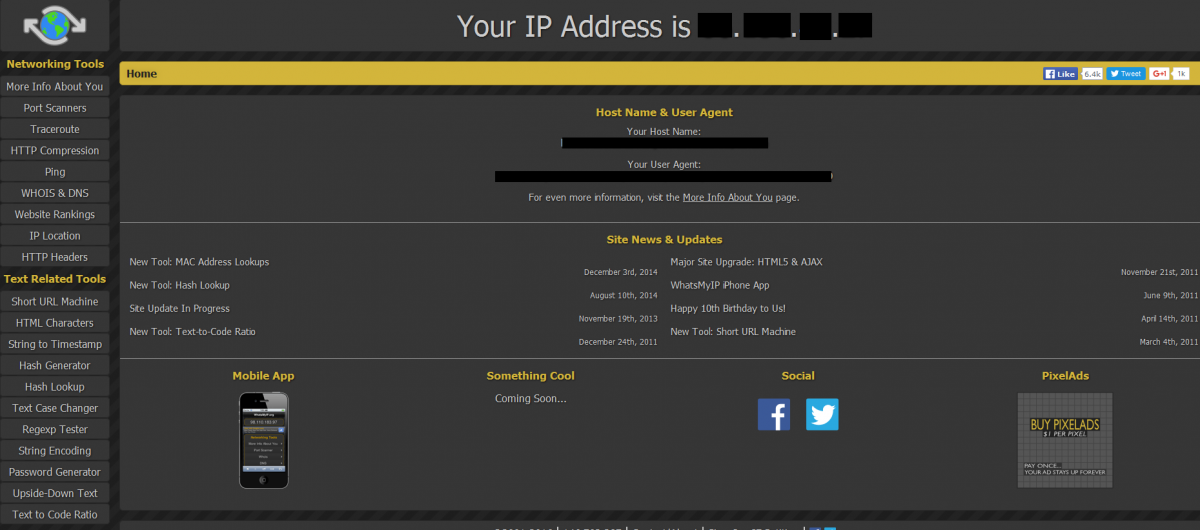
-
How do I get started with the Strength Checker?
Click on the "Strength Checker" link in the main menu, or click the link in your dashboard. You should be taken straight to the first page of the strength checker.
-
GDPR: what are my rights over my data?
New EU data protection regulations came into force on May 25th 2018, commonly referred to as "GDPR". This affects your rights over any data that we hold on you on this website, and what we do with it.
We have summarised our position on your data and your rights in our new Privacy Policy.
Detailed information on GDPR can be found on the website of the Infomation Commissioner's Office: https://ico.org.uk/for-organisations/guide-to-the-general-data-protectio...
-
How long will it take?
Completing the whole strength checker, if you have all your information easily to hand, should take around 45 minutes. If you don't have all your business and financial information to hand, you can save your report at any point in the process, and come back to it later.
-
What should I do if my question hasn't been answered?
If you have a question that isn't covered here - for example, if your asset and/or business setup is more complicated than the calculator allows for, then the best thing to do is probably to get in touch with The National Lottery Community Fund and see if they can advise you. You can find us here: https://www.tnlcommunityfund.org.uk/about/contact-us
-
What kind of report should I expect at the end?
Your report contains overall percentage figures of how your organisation scores across several key areas. These are meant to be general indications of where your organisation rates well or poorly - the intention is not competitive, but simply to help identify problem areas in the business. There are 5 overall key areas, and 15 more specific indicators against which your answers are scored. The report will also indicate 5 priority areas.
We have created a sample report in order to help organisations assess if using the Strength Checker might be helpful for them. You can download a printer-friendly version here.
-
What if I get something wrong?
The Strength Checker report is for you - you can return to it at any time to change values, change your mind about any of the answers, or even experiment with different answers in order to see what effect improvements in a particular area might have on your business. There are no "wrong" answers - this is intended to be a helpful tool for small to medium-sized organisations, focusing your attention on all the aspects of the business and helping you to understand where you can improve.
-
I'm having problems saving the Strength Checker.
When you save at any point in the Strength Checker, it should show you your report. If this isn't happening, it may be because there is a validation error somewhere in the data you've entered. For example, you may have entered invalid characters in a numeric field.
You should see a validation message at the beginning of the form, highlighting any areas where your attention is needed before you can save. If you don't see this, but you are still not seeing your report after you save, you can contact our support team.
We advise that any data that takes a long time to enter (lengthy text answers for example) should be saved locally to your computer so that you have a copy and can re-upload it into the Strength Checker if necessary.
-
I'm having technical problems with the Strength Checker.
If the Strength Checker doesn't seem to be working for you - for example if the sliders don't move, or if the navigation bar at the top doesn't seem to do anything - there are a few things you can check.
- If you are using Windows, are you using a modern, up to date browser? The Strength Checker supports Internet Explorer 9 and higher, Edge, Firefox, Chrome, Safari and Opera.0
- Have you got javascript disabled? The Strength Checker requires javascript in order to work properly. Javascript is automatically enabled for all major browsers so if you have it disabled you probably know about it.
- Are you on a mobile device? The Strength Checker should work on Android and iOS (iPad or iPhone) and is touch-compatible. It will not work on Blackberry and has not been tested on other types of mobile device. If you are having problems on a specific mobile device, please let us know using the support form.
-
Can I print my report or download it?
We have provided a printable PDF version of your report that you can save locally or print directly from your browser. When you are viewing your report online, look for the button that says "Printer-friendly PDF Version" and click it.
Depending on your browser settings, you will either open the PDF directly or you will be offered the option to download it. In either case, this version of the report is designed to print easily. If you have any problems accessing it please let us know.
-
Who do I contact if I have a question about the use of my personal data on this website?
If you have any questions, queries or complaints, and to exercise your personal data rights, please in the first instance contact the Data Protection Officer at data.protection@tnlcommunityfund.org.uk or by writing to the Data Protection Officer at The National Lottery Community Fund, 2 St James’ Gate, Newcastle upon Tyne NE1 4BE.
You can contact the Information Commissioner’s Office on 0303 123 1113 or via email https://ico.org.uk/global/contact-us/email or at the Information Commissioner’s Office, Wycliffe House, Water Lane, Wilmslow, Cheshire SK9 5AF.
-
I don't understand some of the jargon used in the Strength Checker.
We have a fairly comprehensive glossary here. It should explain most of the terminology that we use in the Strength Checker and your report.
If you still have questions, you can find a lot more information from other websites linked to from our External Support section.
-
Where has my report gone?
I saved a report previously on the system and it seems to have disappeared - what has happened?
The VCSE Strength Checker has recently had a major software upgrade, and reports created on the old system are not available on the new site. However, we have retained the previous website here for a period of 6 months so that you can retrieve old reports if necessary.